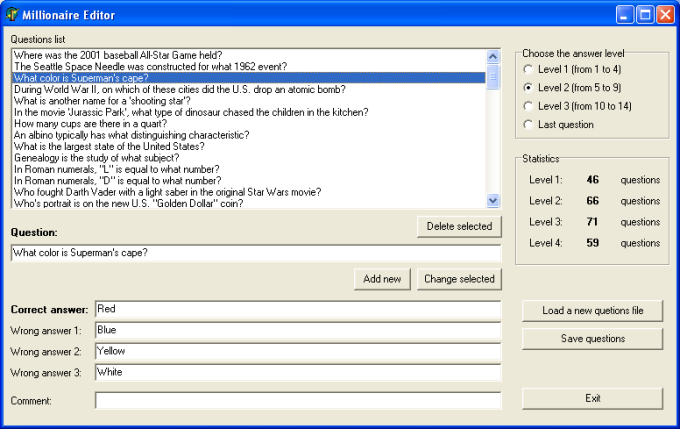Home
News Archives
Screenshots
Documentation
FAQ
Public Forum
License/Pricing
Downloads

jQuizShow Project
Downloads
System Requirements
jQuizShow is written in 100% Pure Javatm 2 (v1.3) and, thus, can be run on any platform that supports Java (Windowstm, Mactm, Linux, UNIX, etc.).jQuizShow requires that the Java 2 Runtime Environment (JRE) version 1.3 or later be installed on your system in order to run. A quick test can be performed to see if you have the JRE installed on your system and to determine what version you have. Execute the following at your system's command prompt:
-
java -version
Getting the Java Runtime Environment (JRE)Versions of the JRE are provided by Sun Microsystems, Inc. for the Windows, Linux and Solaris platforms. To download the latest version of the JRE for these platforms, please visit Sun's Java web page, and click on Java Software download link.For Mac users, Java is built into Mac OS X. For more information regarding this, please see the Apple Computer, Inc. Java for Mac OS X web page. |
Downloading jQuizShow
The jQuizShow can be downloaded from the jQuizShow project SourceForge.net servers. Currently, the full release of jQuizShow is released as two separate files.
-
The primary file is "
jQuizShow.jar".
This contains the binaries and sources in the form of a Java Archive file.
This archive does not need to be expanded in order to play the game
(see "Running the Game" below).
The second file is "jQuizShowSounds.jar".
This add-on contains a full set of sounds and music to enhance the
jQuizShow game and it is highly recommended that this be downloaded
and installed in order to enjoy the full jQuizShow experience.
This file must be installed in the same directory as the the
jQuizShow.jar file.
The current release (v1.0) can be downloaded here:
- jQuizShow.jar (REQUIRED)
- jQuizShowSounds.jar (recommended)
Running the Game
General Startup
-
To start jQuizShow from a command shell, first change your shell's
current directory to the directory containing the jQuizShow.jar file.
Then enter:
-
java -jar jQuizShow.jar
Microsoft Windows
-
The jQuizShow can generally be started by double-clicking on the
jQuizShow.jar file icon if JRE 1.3.1+ is installed
properly.
-
NOTE: The jQuizShow.jar icon may be labelled as
jQuizShow
in Windows Explorer or on the desktop. This depends on the Folder
Settings for that folder.
A Windows shortcut to this file can also be made and placed on the Windows desktop or within the Windows Start menu for easy access.
Mac OS X
-
The jQuizShow can be started by double-clicking on the
jQuizShow.jar file icon.Contributions
Question Editor (for Microsft Windows)
Tired of using OpenOffice Calc, Microsoft Excel or a text editor to edit questions for jQuizShow? Romano Signorelli of BlueSky Software has written a handy question editor for editing the jQuizShow question database. Click the link below to download the program and source package. Written using Delphi 5.
Download the program and its source code HERE. After you unzip the file, double-click on the editor.exe file to start it.